Technically, LUA script is a powerful, efficient, lightweight, embeddable scripting language. It supports procedural programming, object-oriented programming, functional programming, data-driven programming, and data description.
Lua combines simple procedural syntax with powerful data description constructs based on associative arrays and extensible semantics. Lua is dynamically typed, runs by interpreting bytecode with a register-based virtual machine, and has automatic memory management with incremental garbage collection, making it ideal for configuration, scripting, and rapid prototyping. (https://www.lua.org/about.html)
LUA Script in OpenTX/EdgeTX Radio
We’re not going to talk something technical here :), in simple thing, LUA script is an additional script that installed to your radio (especially which is using OpenTX/EdgeTX firmware) so that you can manage additional features or addon in your radio like:
- ExpressLRS feature/settings
- Crossfire feature/settings
- Betaflight PID
- etc
For downloading a LUA script, you can just search in a google about those related addons or feature, these time, i will guide you how to download a lua script from ExpressLRS Configurator. 🙂
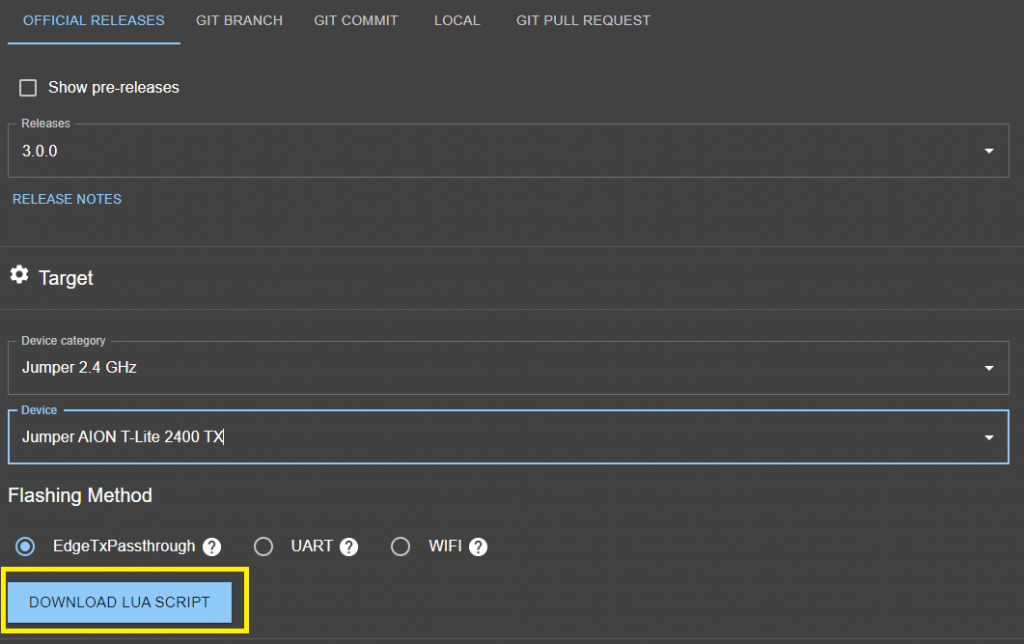
the method is really straight away, after you choose a device category and device according your TX module, the “Download Lua Script” option will appear and then just click it to download it. Save it in your local folder in your computer.
Next step is just plug your OpenTX/EdgeTX radio to your computer to access its SD Card content, or if you want faster way, just use a card reader and then plug it to your computer.
Copy your Lua script (a file with a “.lua” extension) from your computer to your SD Card, put it in your SCRIPTS/TOOLS folder.
And then thats it… 🙂
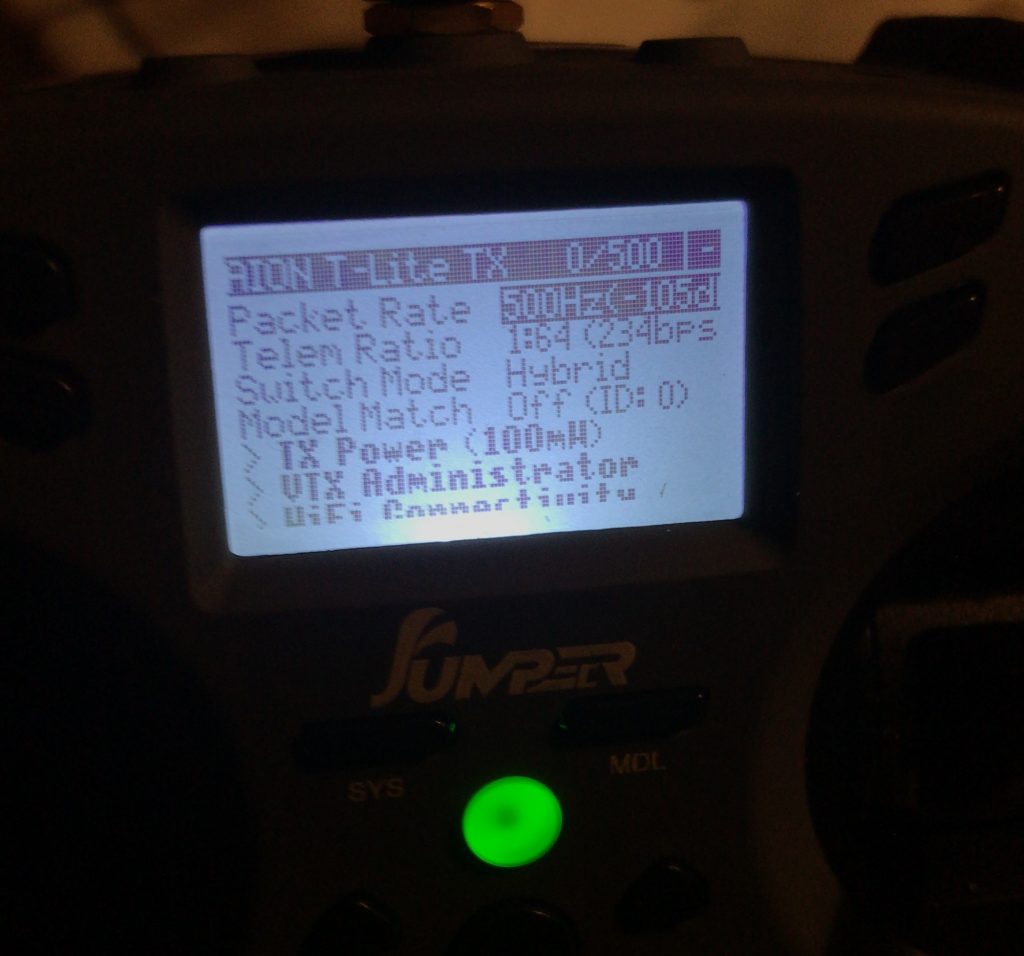

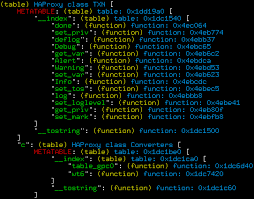
No responses yet